1. 创建项目
command + shift + P
步骤: 运行以上命令 => Flutter: New Project => Application (若要退出则按键 esc)
2. Fastlane
2.1 gem权限获取
sudo chown -R $(whoami) /usr/local/lib/ruby/gems
2.2 fastlane init
2.2.1 执行命令
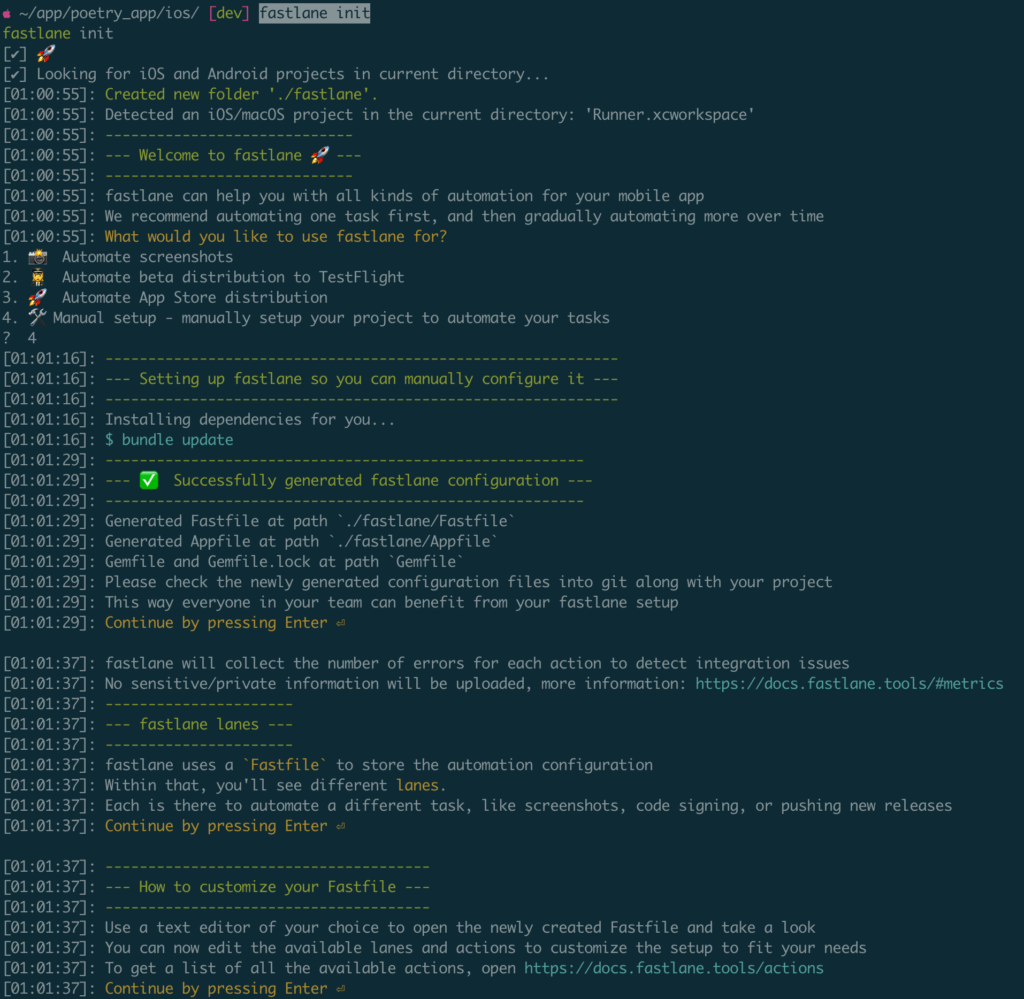
这里我们选择 4 Manual setup – manually setup your project to automate your tasks, 之后一直回车即可
2.2.2 配置fastlane Appfile
文件位置: ios/fastlane/Appfile
app_identifier "com.xxx.xxx" apple_id "xxxx@xxx.com" // appID账号 team_id "27XXXXXXT7"
2.3 fastlane match init
2.3.1 执行命令
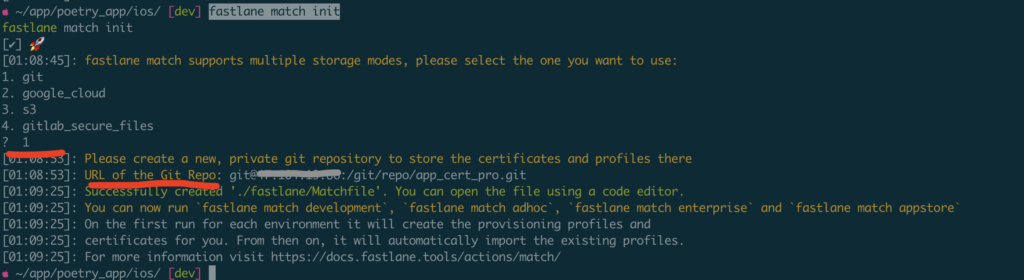
2.3.2 修改Matchfile
文件位置: ios/fastlane/Matchfile
git_url("git@xxx.xxx.xxx.xxx:/git/repo/app_cert_pro.git")
storage_mode("git")
type("development") # The default type, can be: appstore, adhoc, enterprise or development
app_identifier(["com.xxx.xxx"])
2.3.3 生成证书
fastlane match development fastlane match adhoc fastlane match appstore
2.4 构建fastfile脚本
文件位置: ios/fastlane/Fastfile
default_platform(:ios)
platform :ios do
desc "Description of what the lane does"
lane :custom_lane do
# add actions here: https://docs.fastlane.tools/actions
end
end
default_platform(:ios)
APP_NAME = "Poetry"
IPA_FILENAME = "Poetry.ipa"
platform :ios do
# Ensure cocoapods is installed before any lanes
before_all do
cocoapods
end
# Debug package
lane :iosDebug do
package(configuration: "Debug", method: "development")
end
# Release package
lane :iosRelease do
package(configuration: "Release", method: "ad-hoc")
end
# App Store package
lane :iosAppStore do
package(configuration: "Release", method: "app-store")
end
# Packaging function
lane :package do |options|
# Build the app
gym(
scheme: APP_NAME,
output_name: IPA_FILENAME,
export_method: options[:method],
configuration: options[:configuration],
include_symbols: true,
include_bitcode: false,
export_xcargs: "-allowProvisioningUpdates"
)
end
end
2.5 修改Gemfile
添加以下代码:
gem "cocoapods"
2.6 修改Podfile
增加版本描述
platform :ios, '12.0'
2.7 xcode配置修改
修改bundle identifier
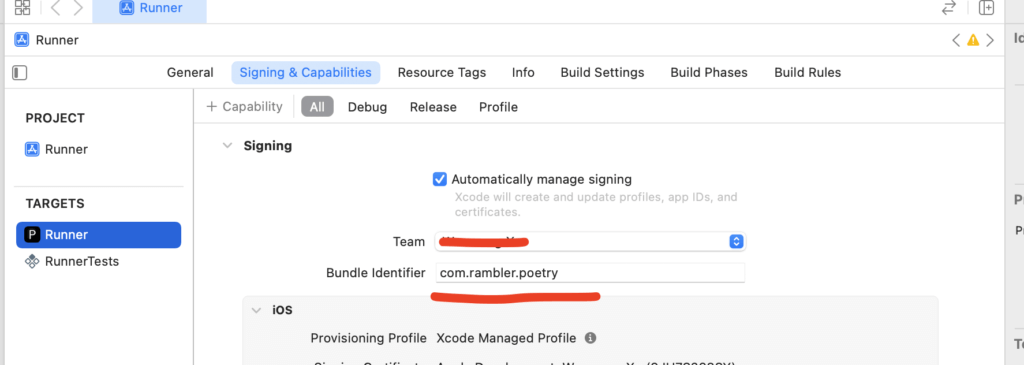
修改scheme
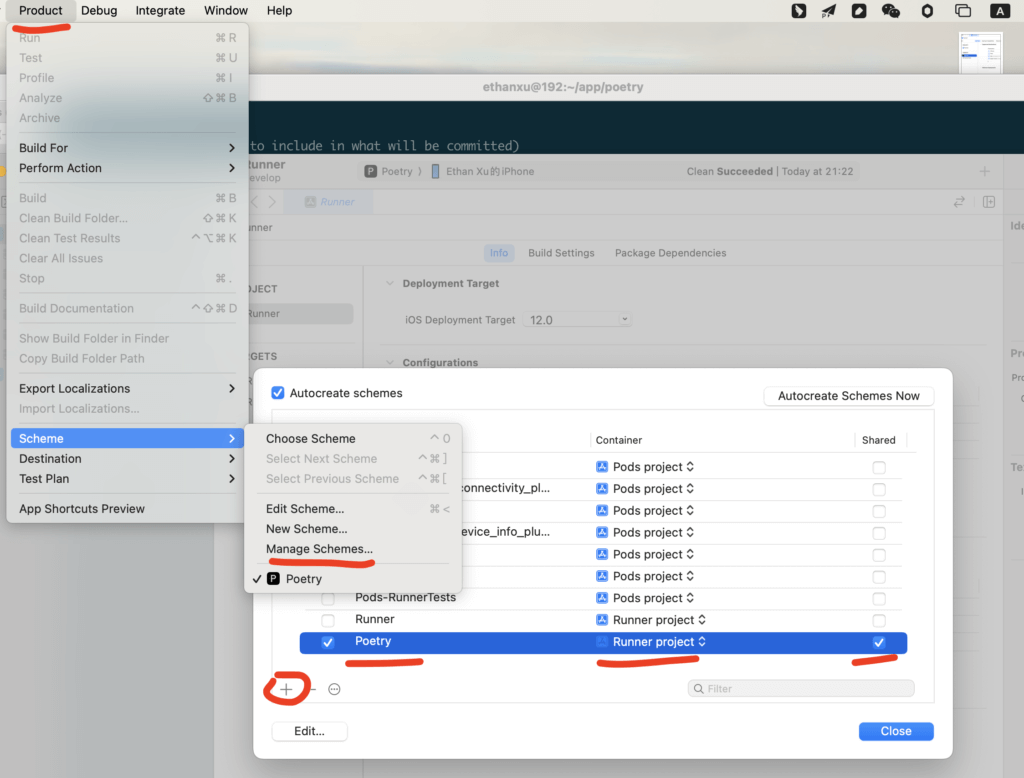
2.8 生成IOS ipa文件
bundle exec fastlane ios iosDebug
精选应用推荐
安全便捷的密码管理工具
安全加密
跨设备同步
一键填充
免费使用
云幻梦密码本 - 安全密码管理
云幻梦密码本是一款专业级密码管理工具,采用银行级加密技术保护您的所有密码和个人信息。支持跨设备同步、一键自动填充、安全密码生成和生物识别登录等功能,让您的数字生活更加安全便捷。
选择平台下载
资源搜索推荐
一站式资源搜索平台
资源搜索
多源聚合
免费使用
无广告
千搜123 | 资源搜索
智能搜索
多类资源
快速响应
安全访问
千搜123是一个强大的资源搜索网站,聚合了多种资源搜索引擎,提供文档、软件、影视、音乐、学习资料等多种资源的快速搜索服务。界面简洁无广告,搜索结果精准,是您寻找各类资源的得力助手。
- 聚合多个优质资源搜索引擎,一站式搜索
- 支持文档、软件、影视、学习资料等多种资源类型
- 界面简洁,无干扰广告,专注搜索体验
- 搜索结果快速准确,节省您的时间






